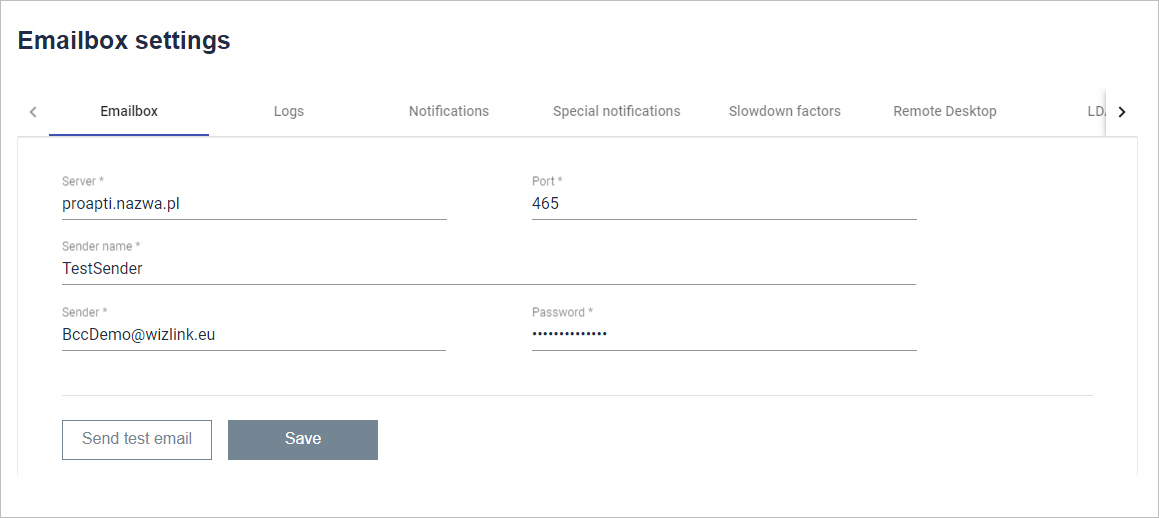
For e-mail settings, you must first enter the server address and port. The sender's name must be given in the next line. Finally, you need to enter your e-mail address and password.
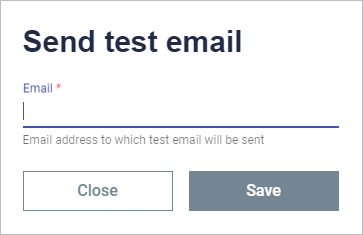
You can check if the sender's details are correct by clicking the Send a test email button. A window will appear on the screen in which you must enter the e-mail address to which the test message will be sent.
Last updated: December 12, 2024