Hypervisors
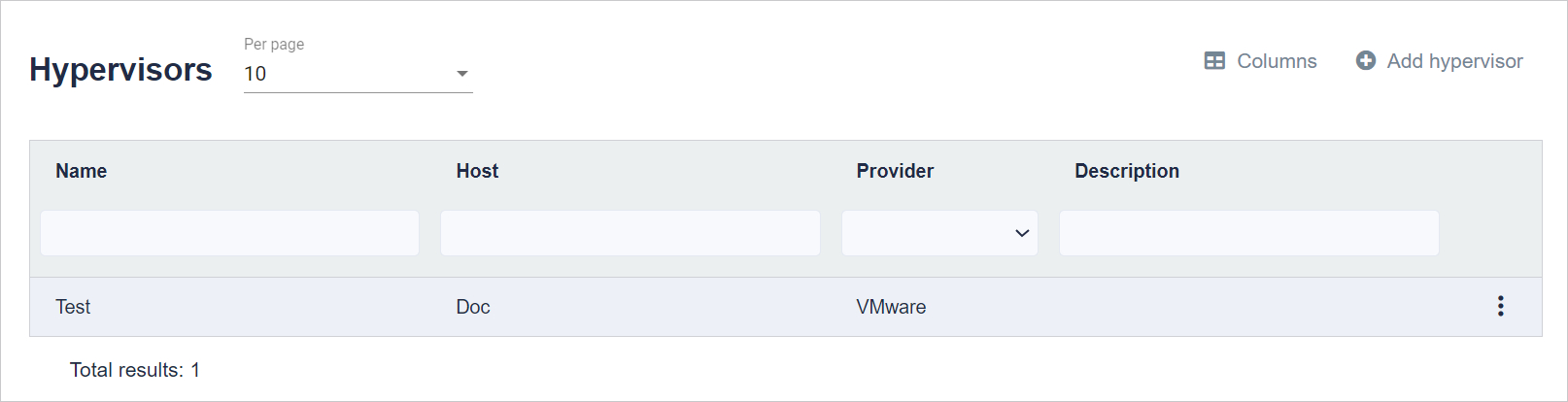
Hypervisors are systems that manage virtual machines. At BCC, you can choose between VMware and HyperV.
One of the key functionality of BCC is to solve the problem of scalability of robot farms. Having one physical machine for each robot when we have 50, 100 or more of them is unprofitable. In addition, any robot can run on a virtual machine or windows server session. BCC includes a set of tools for managing such an environment.
At the top right is the Columns button and Add hypervisor.
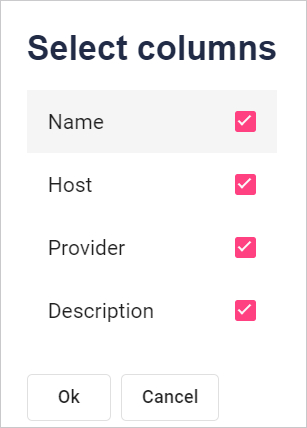
Select the column names to be displayed. Click the checkbox to the right of the name. To accept the selection, click the Ok button at the bottom of the window.
To add a new hypervisor, click the Add hypervisor button in the upper right corner.
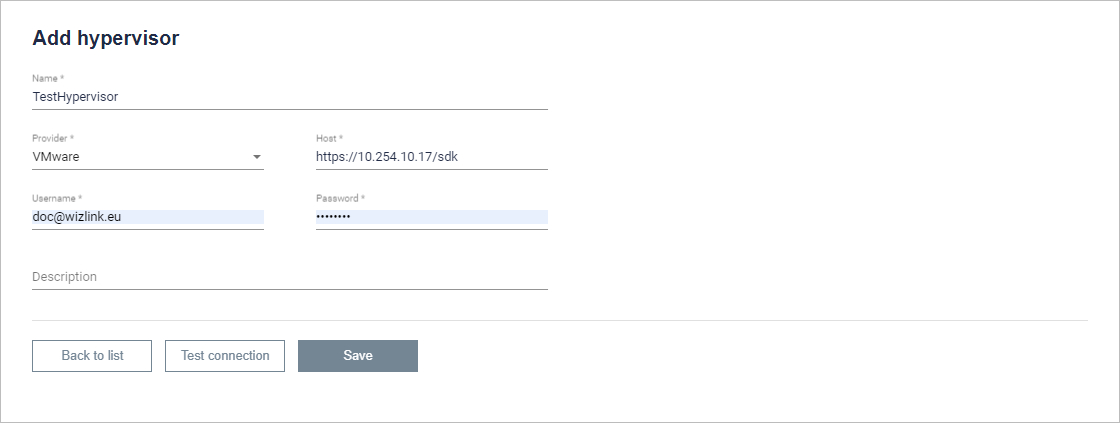
First, the hypervisor must be given a name. Then select a provider from the dropdown list and enter the hypervisor path in the host field. In the next line, enter the username and password. You can add a description in the last line.
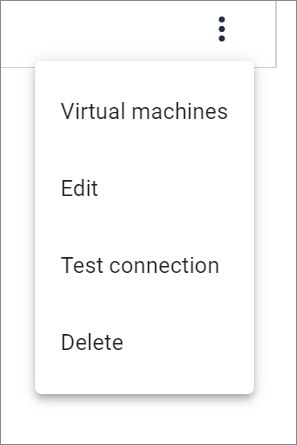
When you click on the three dots (on the right side of each row of the table), the following options will open:
Virtual machines - Virtualization/emulation of a computer system.
Edit - All data can be edited.
Test Connection - Checks the connection to the selected hypervisor.
Delete - You can remove the hypervisor.
Last updated: June 16, 2023