Plugins
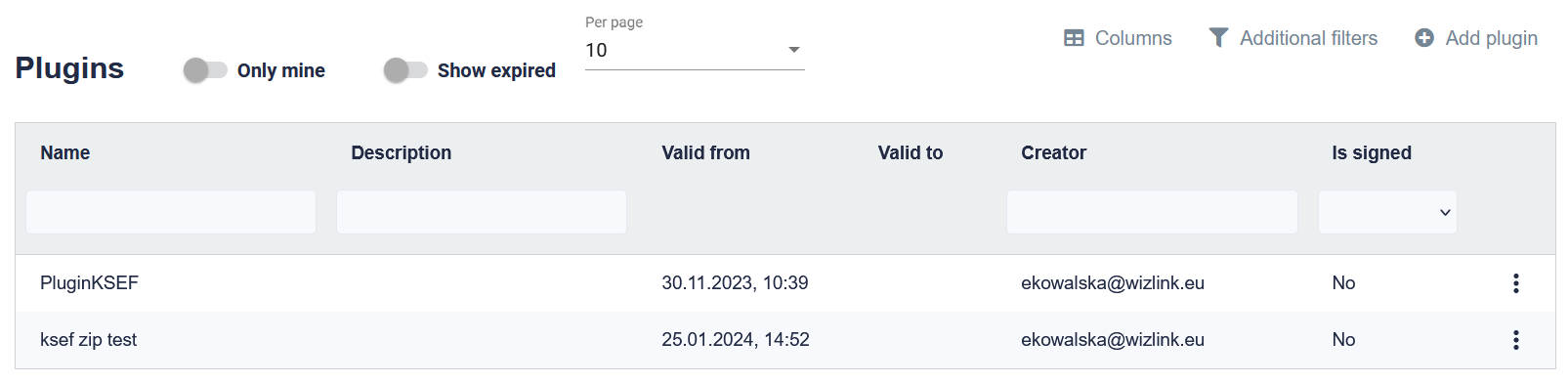
This page lists plugins currently stored in BCC and can be used to manage, edit and upload new plugins. Uploaded plugins can be used by any Wizlink application with active connection to BCC, even if they are not stored locally on that machine.
List can be filtered by Name, Description, Creator and Is signed, as well as Validity period, after clicking on Additional filters. Click Columns to modify which columns to display/hide.
Check Only mine to show only plugins uploaded by you and Show expired to display all plugins, not just the currently valid ones.
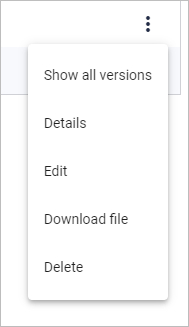
Clicking on the menu to the right of each row, gives access to the following options:
- Show all versions - show previous versions of the plugin
- Details - details of a given plugin
- Edit - edit an existing plugin
- Download file - download the file(s) attached when creating the plugin
- Delete - remove the plugin from BCC
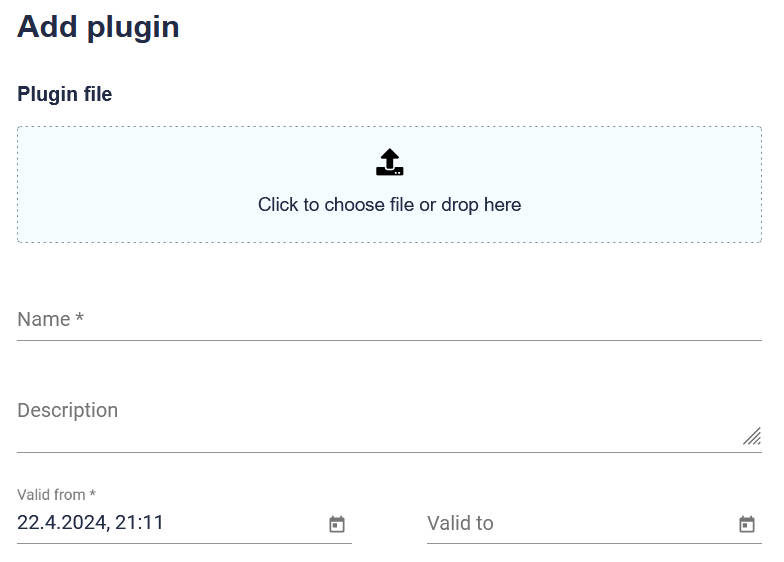
To upload a new plugin, choose Add Plugin in top right corner and then either click and select a file from disk, or drag and drop one in the specified area.
Fill in the plugin's unique name and, optionally, its description, then specify Valid From and To dates.
To be uploaded successfully, a plugin has to either be a single .wll file, or a .zip folder containing exactly one main .wll plugin file. There is no limit on a number of .dll files, or other dependencies.
Last updated: August 20, 2024