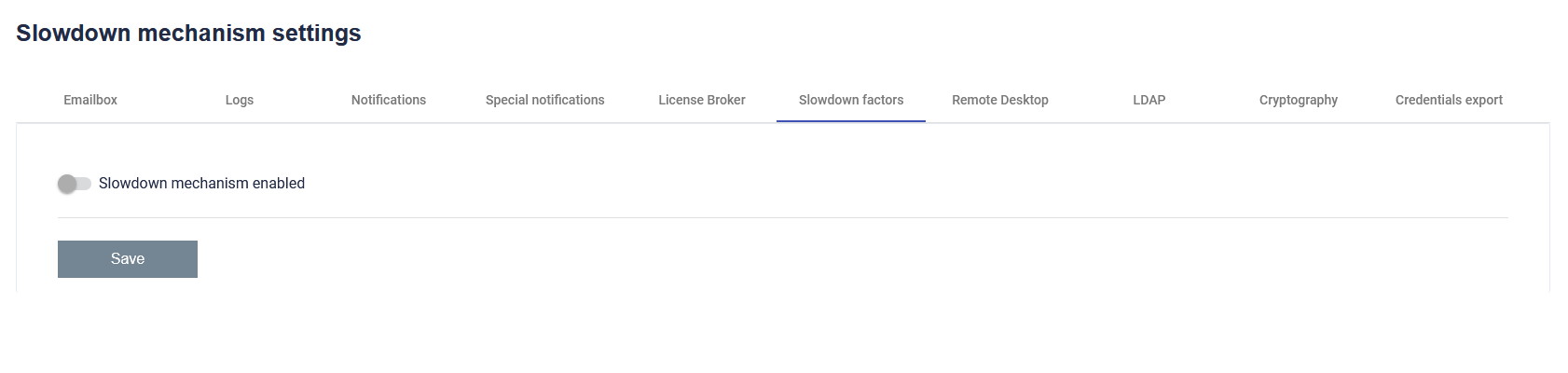
In this tab you can manage settings for the Slowdown Factors functionality. This is disabled by default.
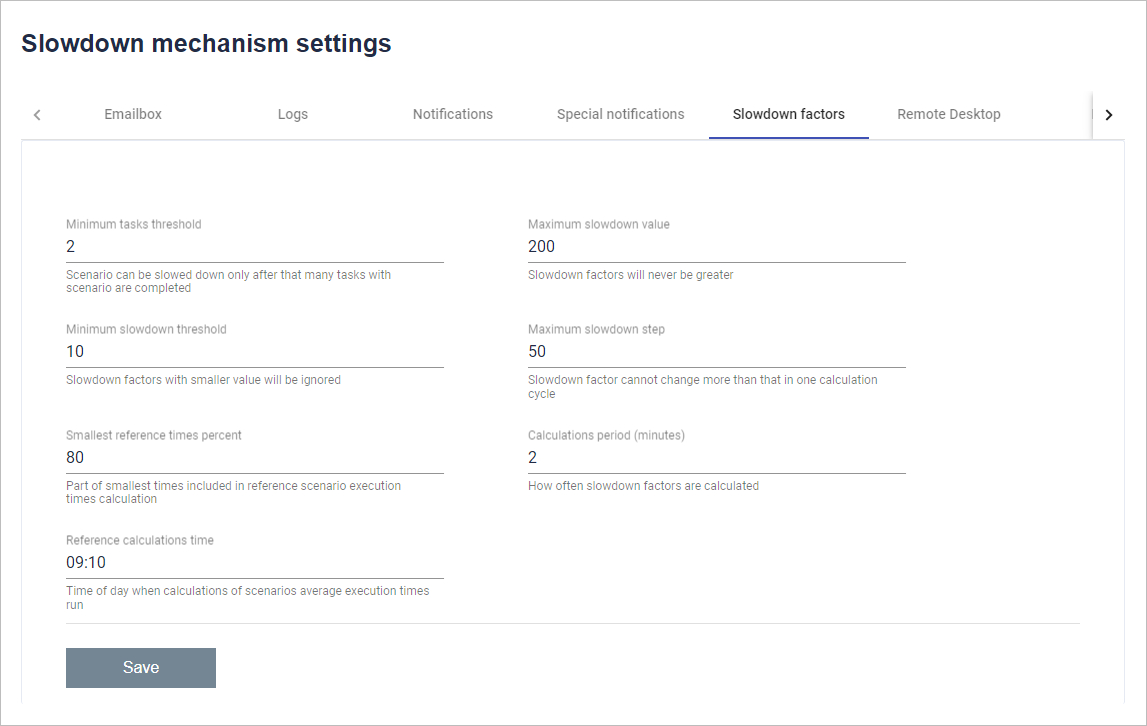
First you need to set after how many tasks with the scenario the scenario can slow down. Then set the maximum slowdown value. The slowdown factors will never be greater than the given value. In the next line, set the minimum slowdown threshold. Slowing down factors of lesser value will be ignored. Then set the maximum slowdown step. Slowdown factor cannot change more than that in one calculation cycle. In the next line, set the lowest percentage of reference times. Part of the shortest times included in the calculation of the reference scenario execution times. Then set the calculation period. How often the deceleration factors will be calculated. Finally, set the time for the reference calculation. Time of day when the mean scenario execution times are calculated.
Last updated: December 12, 2024