Slowdown mechanism
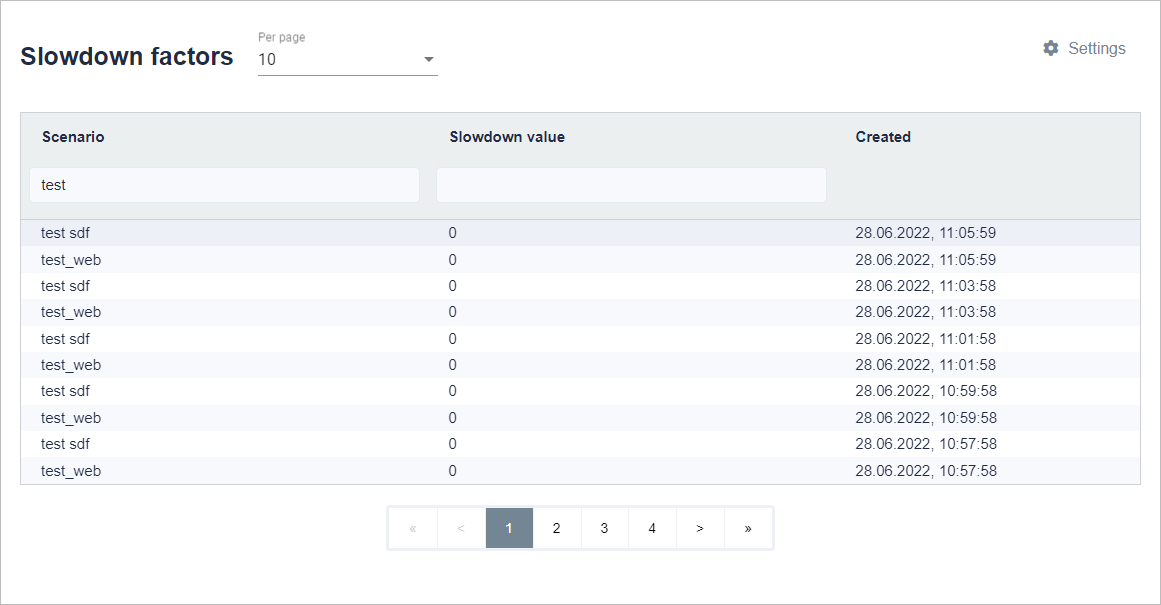
Reacting to existing problems in large robot installations. The source of the problem is that both employees and robots use the same application, which generates a heavy load and the applications run slower and slower. This is particularly burdensome for employees.
BCC measures typical application response times and records it. If they lengthen (the environment slows down), it adds extra pauses in the robot's work, which reduces the burden on the environment.
If during the last few minutes no task using a given scenario was processed, the slowdown factor is 0. If, however, tasks with this scenario were processed, BCC calculates the slowdown factor for this scenario, taking into account how fast the tasks are now being performed, compared to average execution times. If it is faster or as fast, the slowdown factor will be 0. However, if it is noticeably slower than the average, a positive slowdown factor will be calculated due to the suspicion of an excessive load on the environment.
The length of the break is calculated by multiplying the execution time of the last fragment of the scenario (since the previous Checkpoint activity in the scenario) by the slowdown factor / 100. So the slowdown factor of 100 means that the robot will wait as much time after each fragment of the scenario as it was doing. In the end, this way the entire execution of the scenario will be twice as long. Therefore, the slowdown factor can be interpreted as information how much slower the robot will work.
Last updated: April 24, 2023